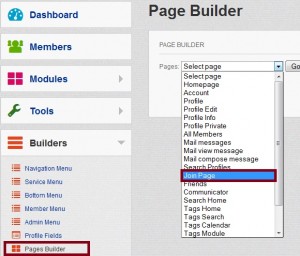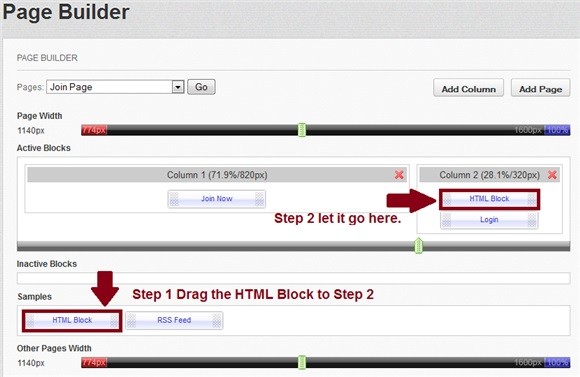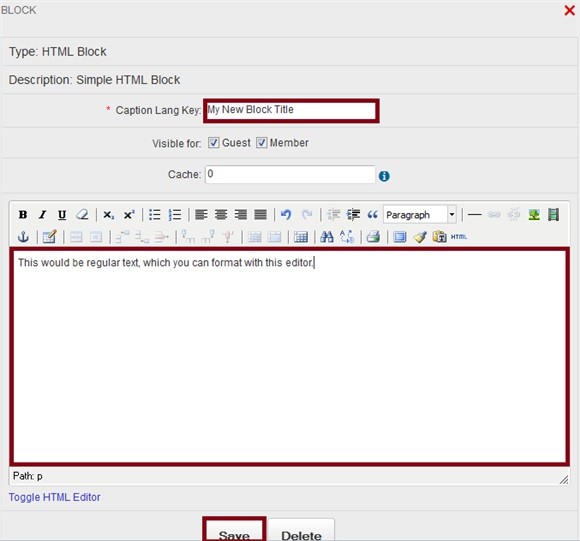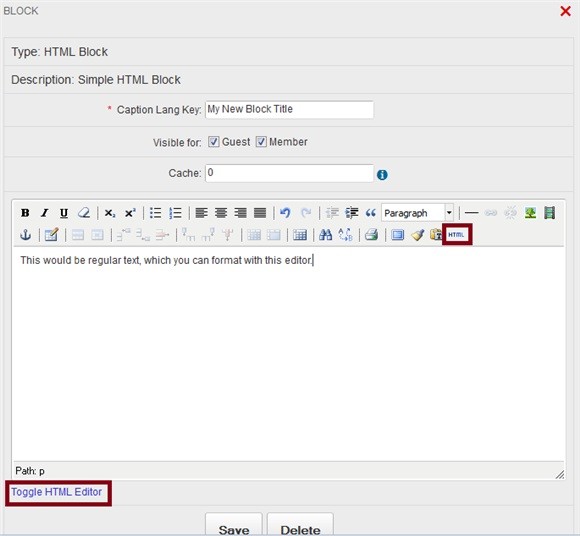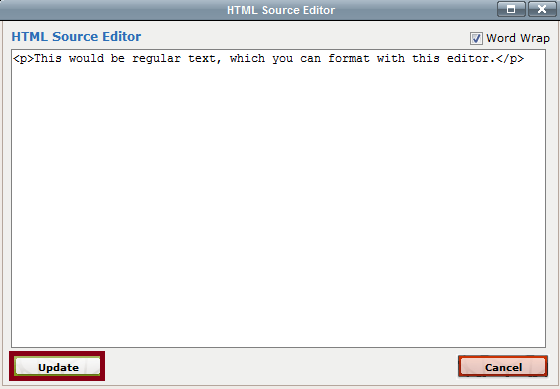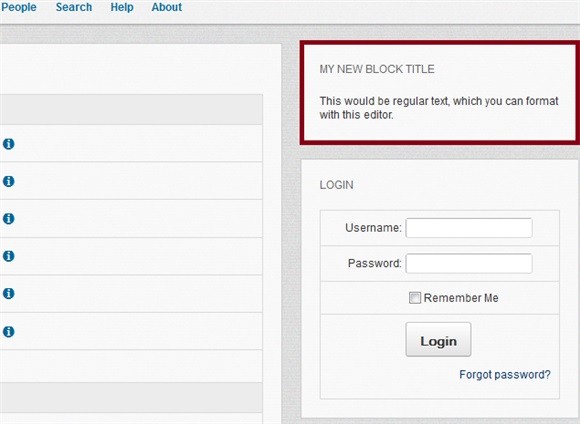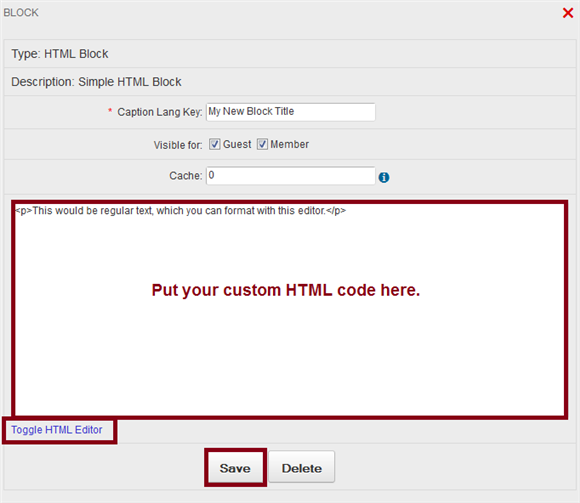Step 1 – How to Add Both HTML & Text into The Join Page
The first thing you need to do is login to the Dolphin 7.1.5 Administration (Backend) Dashboard. Then find and navigate to: Builders >> Pages Builder. In the drop down menu box select Join Page.
Step 2 – How to Add Both HTML & Text into The Join Page
The contents/blocks for the Join Page/Form will load up and be displayed. Find the HTML Block in the “Samples” section. Drag it up to wherever you want it such as right above the “Login” block, and let go.
Step 3 – How to Add Both HTML & Text into The Join Page
Now click on the center of the HTML block and a window should open. Fill in a title/caption for the HTML block, which is the “Caption Lang Key:” box/line. Now type your text/content in the editor and save the changes.
Step 4 – How to Add Both HTML & Text into The Join Page
If you want to add custom HTML you can either click the little “HTML” icon, or on the “Toggle HTML Editor” at the bottom of the editor.
Step 5 – How to Add Both HTML & Text into The Join Page
If you use the “HTML” icon in the editor a window will open where you can type or paste your custom HTML code. Then, click the “Update” button to save the changes back to the Dolphin editor.
Step 6 – How to Add Both HTML & Text into The Join Page
You will be returned to the editor. Click the “Save” button at the bottom of the editor. Now go to your Join Page/Form (http://www.yoursite.com/join.php) and see how it looks.
You may need to clear the Dolphin cache if you make several changes by going to Tools >> Cache >> Clear All.
Step 7 – How to Add Both HTML & Text into The Join Page
If you use the HTML link/icon in the editor it tends to strip certain types of custom HTML coding out when you try to save it. So if it seems like your changes are not being updated or saved then this is likely why. Using the “Toggle HTML Editor” seems to do a slightly better job, and it is a little less likely to strip out html code. So if you are having difficulties try this one.
It is possible to manually go into the database and add custom HTML coding there. However, it is a much more time-consuming process, and it can be a little confusing if you are new to working with databases. Try “Toggle HTML Editor” at first, or try to use a variation of your HTML code.
Choosing The Best and Recommended Dolphin 7.1.5 Hosting
Choosing a hosting provider that support the best and recommended Dolphin 7.1.5 hosting is not easy task. We highly recommend HostForLIFE.eu as your reliable and trustworthy Dolphin 7.1.5 hosting partner. As the #1 hosting provider in Europe, HostForLIFE.eu gives you the best Dophin 7.1.5 hosting with their 1-click install functionality, so don’t worry there is no technical knowledge required to implement your Dolphin 7.1.5 in their server. HostForLIFE.eu is fully compatible with Dolphin 7.1.5 and it can be installed in a few clicks from their great Control Panel. Here is the list of HostForLIFE.eu Dolphin 7.1.5 hosting features:
Register a FREE Domain of choice by opting to pay annually or biennially for your hosting package!
There’s no limit to the number of domains you can add, giving you room to expand.
No extra fees charged for the Advanced Guestbook 2.44 site’s transfer, it’s included free with their hosting plan.
Take all the space you want for critical files needed to run your Dolphin 7.1.5 site.
Add as many databases as you need to ensure your website and applications run smoothly.
Leveraging the ease-of-use of Softaculous Autoinstaller, HostForLIFE.eu makes it easy for you to install and run your Dolphin 7.1.5 site. They make available the latest, most stable and the most compatible versions of PHP & MySQL on all their servers.