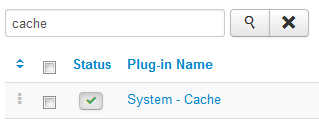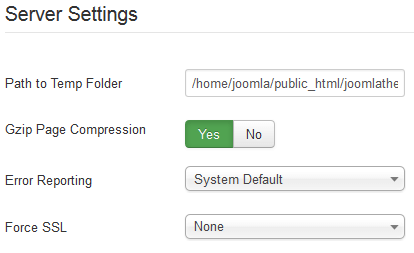ReviewHostingASP.NET – Slow websites are not only scaring away users, but it can hurt in search engine ranking. Google, with the new algorithm updates will consider website speed as a ranking factor. Yes, speed is one of the most important factor for the success of a website. A faster website helps to improve the conversion rate, reduce bandwidth cost, increase your site ranking in search engines (Google, Yahoo, etc), improves user experience as well as user retention on your pages. Maybe you’re facing a problem that your Joomla site is slow, this will usually be because of incorrect setup or bad hosting companies, and you can work on both. So in this post, we will help you to improve your Joomla site speed by doing some tips below.
Check Your Joomla Site Speed First: Is It Well Optimized?
Before optimizing your Joomla site speed, first make sure to check Your Joomla Site Speed. There are a number of online tools that can help you to determine this. The tools provide the overall status of your site, analysis in provided in detail and even the suggestions to fix the found issues. Well, we suggest you to use this following tools:
- Google PageSpeed insights (including mobile performance)
- Yslow (browser extension for Firefox and Chrome)
- GT-Metrix (showing results from both Pagespeed and Yslow)
- Pingdom Tools
After you know your current Joomla site speed (Is it pretty bad?), let’s start optimizing it! Here are several tips to improve your Joomla site speed:
Improve Joomla Site Speed – Choose The Right Hosting Provider
Choosing the right host for your website is crucial. Regardless of how well you may have optimized your Joomla site speed, a bad host can screw up all your efforts, and make your site slow. Before making your choice, you can check out reviews and forums. Choose a web hosting that is best suitable with your site demand: web space, monthly traffic, data transfer, backup, database type support, CDN, etc. Also compare shared and dedicated hosting packages. Dedicated usually means faster, but of course it will be more expensive.
If you decide to take shared hosting, your site was probably put on the same server as hundreds or thousands of other sites. It could lead to slow speeds when many clients try to access this server at the same time. Therefore, ensure that you choose the right hosting from a reputable provider, one who can meet all of Joomla hosting requirements such as: the unlimited bandwidth and disk space, server hardware support, server caching support, Joomla expert support. Some popular and well-known hosting providers recommended by Joomla user are ASPHostPortal, HostForLIFE and DiscountService.
Improve Joomla Site Speed – Enable Joomla Caching
By enabling the cache in your Joomla system, it will convert the dynamic pages into static pages and store them on the server for a set time. This will significantly improve your Joomla site speed. Here is how to enable caching in Joomla:
Go to System > Global Configuration > Cache Settings
Turn on conservative caching, set file as cache handler and set cache time to 60 minutes, just like in this screenshot:
The cache plugin have to be also enabled in the:
Extensions > Plugins Manager > System Cache
There could be some disadvantages on caching your website. For instance you will have to clear the cache every time you make modifications to your website. Depending on the cache level, when publishing a new article, it will not show up instantly, until you clear the cache. So, make sure that you keep a good balance between the level of caching and the functionality that you need.
Improve Joomla Site Speed – Enable Gzip Compression
Using the Gzip Compression feature, you can compress your website pages before sending them to the user. After that, they will be uncompressed by the user’s browser. And this process takes less time than transferring uncompressed pages. By default, Gzip Compression is disabled in Joomla 3.x. Therefore, you have to enable it manually by following these steps:
On the Top Menu, select Site > Global Configuration > Server tab, and switch the Gzip Page Compression to YES option.
Improve Joomla Site Speed – Remove All Unused extensions
The more extensions you install to your Joomla site, it will slower your Joomla site speed. So, make sure that you remove all extensions from the database that are not actually used. The major trouble makers are:
- Social media scripts like counters for likes and tweets. They usually need additional javascripts, and connect to the remote network, which can slow you down terribly.
- Large sliders and image shows. All images in the slideshow need to be loaded for the slider to function, which may take long with full-width images.
- Also scripts like Googla Analytics, Google Webfonts, etc. can slow you down more then you would expect
Even if you need features like these, at least think about whether you actually need them on your home-page. If you can off-load them to a contact-page or portfolio-page, only that page is affected.
Improve Joomla Site Speed – Some Optimization Settings (Images, CSS, Java Scripts)
Here are the optimizations that need to be used to improve your Joomla site speed:
- Images: don’t try to upload big scale pictures, resize them before uploading.
- Template: try to have a lighter and simpler website template. Simple is always the best.
- Reduce the size of CSS files; compress Javascript files; minify and combine CSS and Javascript files to reduce HTTP requests and file size.
- Clean up Joomla often and remove anything that you don’t need: unused components, modules, plugins, “Not Found” queries.
Loading Google fonts or JavaScript from external resources can also decrease the Joomla site speed, so take in consideration this aspect as well. The template you are currently using can also be a factor for slowing down your joomla site speed. If the template use too many images can be a problem.
Is your Joomla Site Speed Still Slow?
If you did everything from the above mentioned methods and your website is still slow, probably you should consider switching to better hosting. For instance, HostForLIFE.eu hosting is a very good hosting provider, who offers Joomla hosting service along with some rich features like unlimited disk space and bandwidth. Their servers are super-fast, are running on SSD drives and on rich featured hosting plans. This will give an extra boost to your Joomla site speed. You can get free Joomla installation and a smooth running site by choosing the right foundation, say goodbye to file upload problems, permissions issues and other Joomla hosting compatibility headaches!