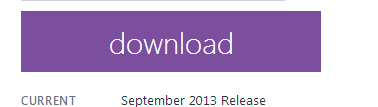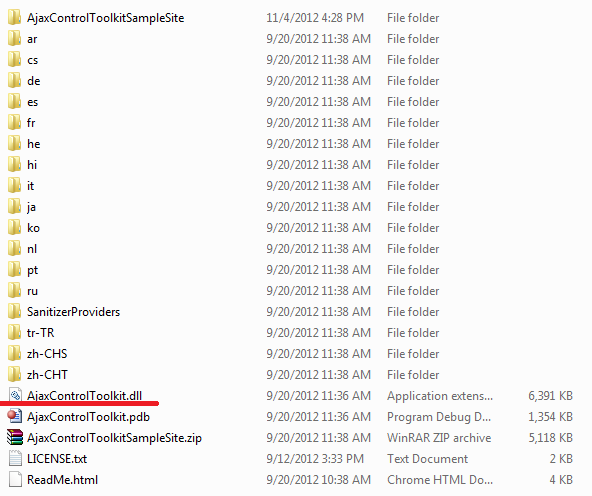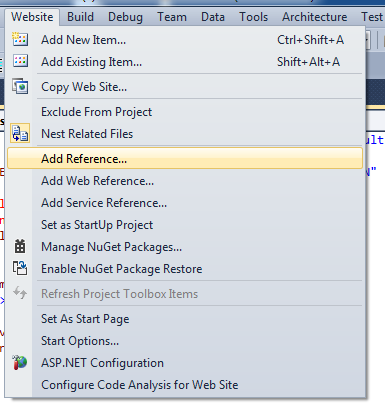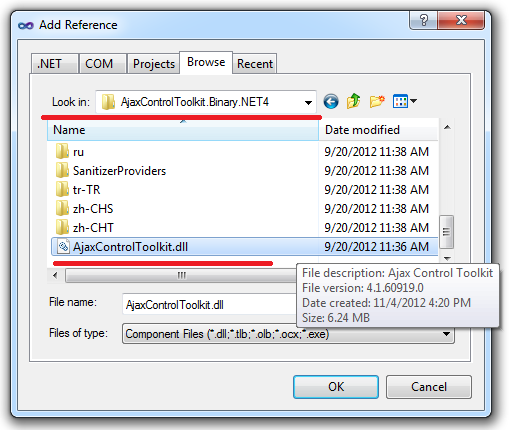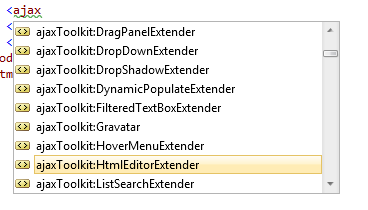Notice: A non well formed numeric value encountered in C:\ClientSites\reviewhostingasp.net\httpdocs\wp-content\plugins\crayon-syntax-highlighter\crayon_formatter.class.php on line 118
Notice: A non well formed numeric value encountered in C:\ClientSites\reviewhostingasp.net\httpdocs\wp-content\plugins\crayon-syntax-highlighter\crayon_formatter.class.php on line 119
ReviewHostingASP.NET – This tutorial will show you how to integrate AJAX Control Toolkit into ASP.NET Website using 3 techniques. AJAX Control Toolkit provides us various useful controls and extenders. In this part, we will tell you how to integrate AJAX Control Toolkit in your ASP.NET project manually. See also how to integrate AJAX Control Toolkit in your ASP.NET project using nuget packages & package manager console in this tutorial.
How To Integrate AJAX Control Toolkit Into ASP.NET Website
Step 1
Go to http://ajaxcontroltoolkit.codeplex.com/
Step 2
Download AJAX Control Toolkit. By clicking the button like below:
Step 3
After downloading you will get a zipped folder containing AJAX Control Toolkit.dll file and sample AJAX Control Toolkit website.
Step 4
After Extracting the zip folder we will see a folder with following file structure. All we need is just AjaxControlToolkit.dll.
Step 5
Create a new project or you can use your existing project. Using Top menu in Visual Studio click on Website=>Add Reference.
Step 6
A new popup window will appear. Browse the downloaded unzipped folder using Look In dropdown. Select AjaxControlToolkit.dll and press OK.
AjaxControlToolkit.dll is added to your project’s bin folder.
Step 7
To use AjaxControlToolkit’s control you need to modify your web.config file. Add these lines of code between <system.web> </system.web> tags.
1 | <pages> <controls> <add tagprefix="ajaxToolkit" assembly="AjaxControlToolkit" namespace="AjaxControlToolkit"></add> </controls> </pages> |
Step 8
Now you are ready to use Ajax Control Toolkit’s controls in your project. This a sample use:
Best and Recommended ASP.NET Hosting
We highly recommend you to HostForLIFE.eu, the leading of Windows and ASP.NET hosting in Europe. Their service is ranked the highest top #1 spot in several European countries, such as: Germany, Italy, Netherlands, France, Belgium, United Kingdom, Sweden, Finland, Switzerland and many top European countries. HostForLIFE.eu is the only solution that helps everyone from personal, professional developers to large enterprises achieve success in ASP.NET website lifecycle management. HostForLIFE.eu gives every customer the opportunity to host unlimited domains in one control panel account with friendly-use Plesk Control panel. It means that you can easily manage all your websites from the same place and on the same server. Moreover, HostForLIFE.eu also offers useful features with the latest PHP, ASP.NET MVC, MySQL 5.7 Databases, SQL Server 2014 Databases and many more.